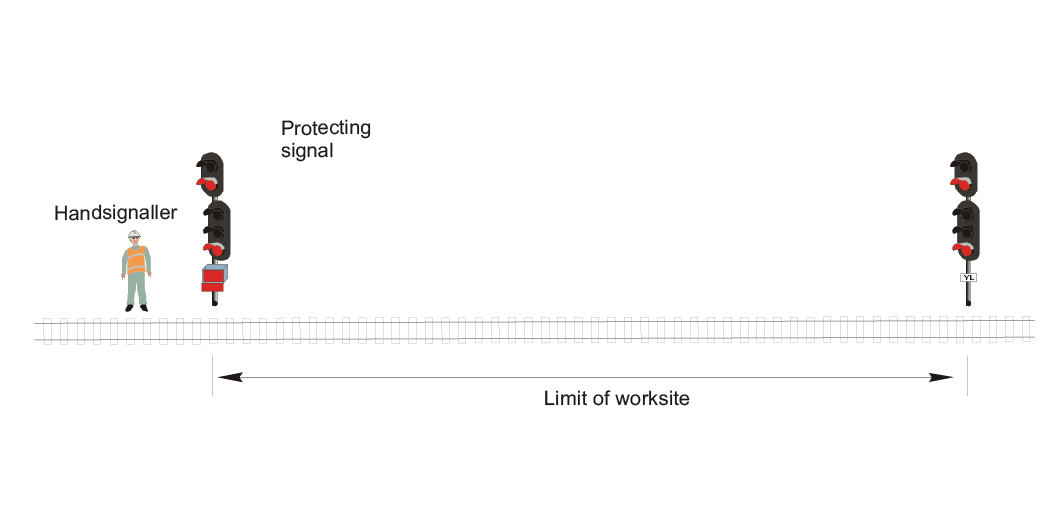Description
This document describes the procedure for using a signal key switch (SKS).
Not what you are looking for? See more Procedures
Introduction
Signal key switches are located in dedicated boxes fitted to some automatic signals. Removal of the key from the switch will:
- set and keep the signal at STOP
- lock the door of the box in the open position, which displays an instruction sign.
The key is inscribed with the identifying number of the signal and the line to which it applies.
A signal key switch may be used only to protect a worksite that is located within the limits specified on the dedicated boxes.
Removal of the key will affect the aspects of signals before the protecting signal.
Removing the key
Handsignaller
- When instructed by the Protection Officer, contact the Signaller.
- Ask the Signaller for authority to remove the key.
Handsignallers must speak with the Signaller only when instructed to do so by the Protection Officer.
Signaller
When the Handsignaller asks for authority to remove the key.
- Make sure that there is no rail traffic approaching a signal that is affected by the removal of the key.
- Give the Handsignaller authority to remove the key.
Handsignaller
- Unlock and open the dedicated box.
- Remove the key.
- Confirm with the Signaller that the signal is displaying STOP.
- Tell the Protection Officer:
- that the key has been removed
- that the signal is displaying STOP.
Do not restore the key to its switch until told to do so by the Protection Officer.
Restoring the key
Handsignaller
When told by the Protection Officer to restore the key.
- Restore the key to its lock.
- Close and lock the dedicated box if the signal key switch is no longer required to protect a worksite.
- Tell the Protection Officer that the key has been restored to the switch.