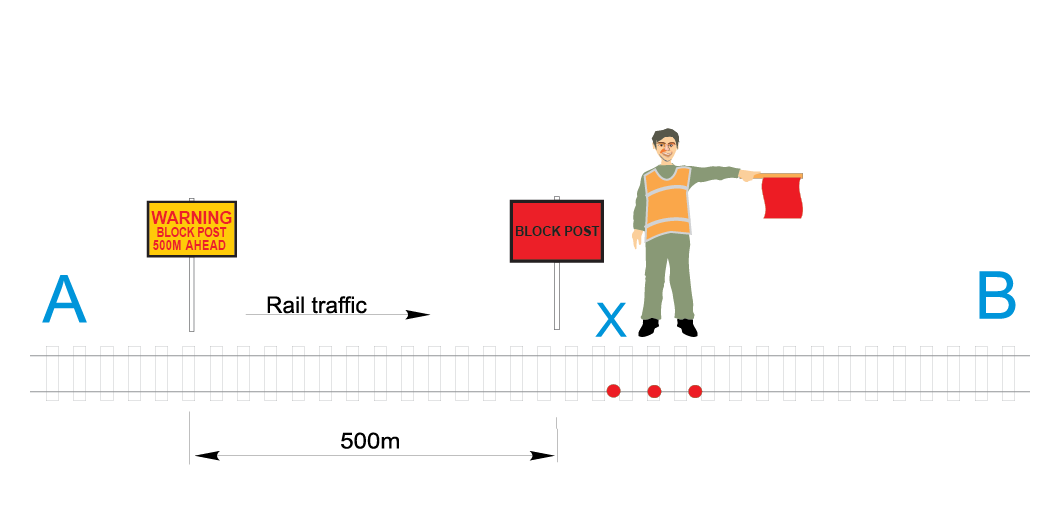Go to
Search this page
1
/
36
results in this page for the term
Description
This document describes the procedure for using block posts.
Not what you are looking for? See more Procedures
Introduction
Block posts may be used to divide:
- a pilot staff section into blocks, or
- a block under manual block working into smaller blocks.
Block posts allow more frequent following movements.
Block posts are established at designated locations. There must be a clear line of sight between Drivers and Track Vehicle Operators, and Handsignallers at block posts.
If a signal box is used as the block post location, the Proceed Authority will be given:
- in the right running-direction, by fixed signals where they are available, or where they are not available, by the Qualified Worker standing at the block post
- in the wrong running-direction, by the Qualified Worker standing at the block post.
Establishing a block post
Network Controller
- Get the Signallers’ confirmation that:
- the line between the intended limits of pilot staff working or manual block working is not occupied
- rail traffic will not be authorised to occupy the line between the limits of pilot staff working or manual block working before the block post has been established.
- Authorise the Signaller to establish the block post at a designated location.
- If the block post will be in a pilot staff working section, tell the Signaller:
- the running-directions for which the block post will be used
- the running-direction for the first movement.
- Record, in permanent form, the time that the block post was established.
Signallers
- Make sure that the line between the intended limits of pilot staff working or manual block working is not occupied.
- Do not authorise rail traffic to occupy the line between the limits of pilot staff working or manual block working before the block post has been established.
- Tell a Handsignaller:
- where to establish the block post
- whether to act as a block post for both running-directions
- the running-direction for the first movement.
- Make sure that there is effective communication with the Handsignaller at the location.
- Get assurance that the Handsignaller, and Drivers or Track Vehicle Operators approaching from expected running‑directions, will have clear sight of each other.
- Tell the Network Controller that the block post is in place.
- Record, in permanent form, the time that the block post was established.
Handsignaller at a block post
- Go to the specified location:
- make sure you have effective communication with adjoining Signallers and Handsignallers at block posts
- tell them that you are in place
- ask when to establish the block post
- confirm whether to act as a block post for both running‑directions
- confirm the running-direction for the first movement.
- Place a BLOCK POST sign at the location, facing each expected running‑direction.
- Place a BLOCK POST WARNING sign 500m before the block post location, in each expected running-direction.
- Make sure that you:
- stand in a safe place
- have a clear view of rail traffic approaching from expected running-directions.
- Record, in permanent form, the time that the block post was established.
Working a block post
Handsignaller at a block post
- Maintain a STOP handsignal and three railway track signals for approaching rail traffic until you have been told that:
- previous rail traffic has passed complete beyond the next block location, or
- the next rail traffic movement will be from the opposite direction.
- If railway track signals are on the line:
- maintain a STOP handsignal to approaching rail traffic until it has come to a stand
- when you are assured that the block you are protecting is clear, remove the railway track signals from the line and give a PROCEED handsignal.
- If railway track signals are not on the line, give a PROCEED handsignal to approaching rail traffic.
- When rail traffic has passed complete beyond your block post and you have been told the next movement will be from the same direction, or you are not aware of the direction of the next movement:
- tell the Signaller/Handsignaller at the previous block location the identification details of rail traffic, and the time that rail traffic passed complete beyond your location
- confirm the direction of approach of the next rail traffic movement.
- When rail traffic has passed complete beyond your block post:
- tell the Signaller/Handsignaller at the block location ahead the time that the rail traffic departed your location
- confirm the direction of approach of the next rail traffic movement.
- Record, in permanent form:
- the identification details of trains and track vehicles
- arrival and departure times
- whether the rail traffic showed tail lights or end-of-train markers.
Removing a block post
Network Controller
- Get the Signallers’ confirmation that:
- the line between the limits of pilot staff working or manual block working is not occupied
- rail traffic will not be authorised to occupy the line between the limits of pilot staff working or manual block working before the block post has been removed.
- Authorise the Signaller to remove the block post.
- Record, in permanent form, the time that the block post was removed.
Signallers
- Confirm from the Signaller/Handsignaller for the exit-end limit that the line between the limits of pilot staff working or manual block working is not occupied.
- Do not authorise rail traffic to occupy the line between the limits of pilot staff working or manual block working before the block post has been removed.
- Tell the Handsignaller at the block post:
- that the block post is no longer needed
- to remove railway track signals from the line
- to tell you when this has been done.
- Tell the Network Controller, affected Signallers, and Handsignallers at other block posts, that the block post has been removed.
- Record, in permanent form, the time that the block post was removed.
Handsignaller at a block post
- Remove railway track signals from the line.
- If necessary, remove WARNING signs.
- Tell the Signaller that protection has been removed.
- Record, in permanent form, the time that the block post was removed.