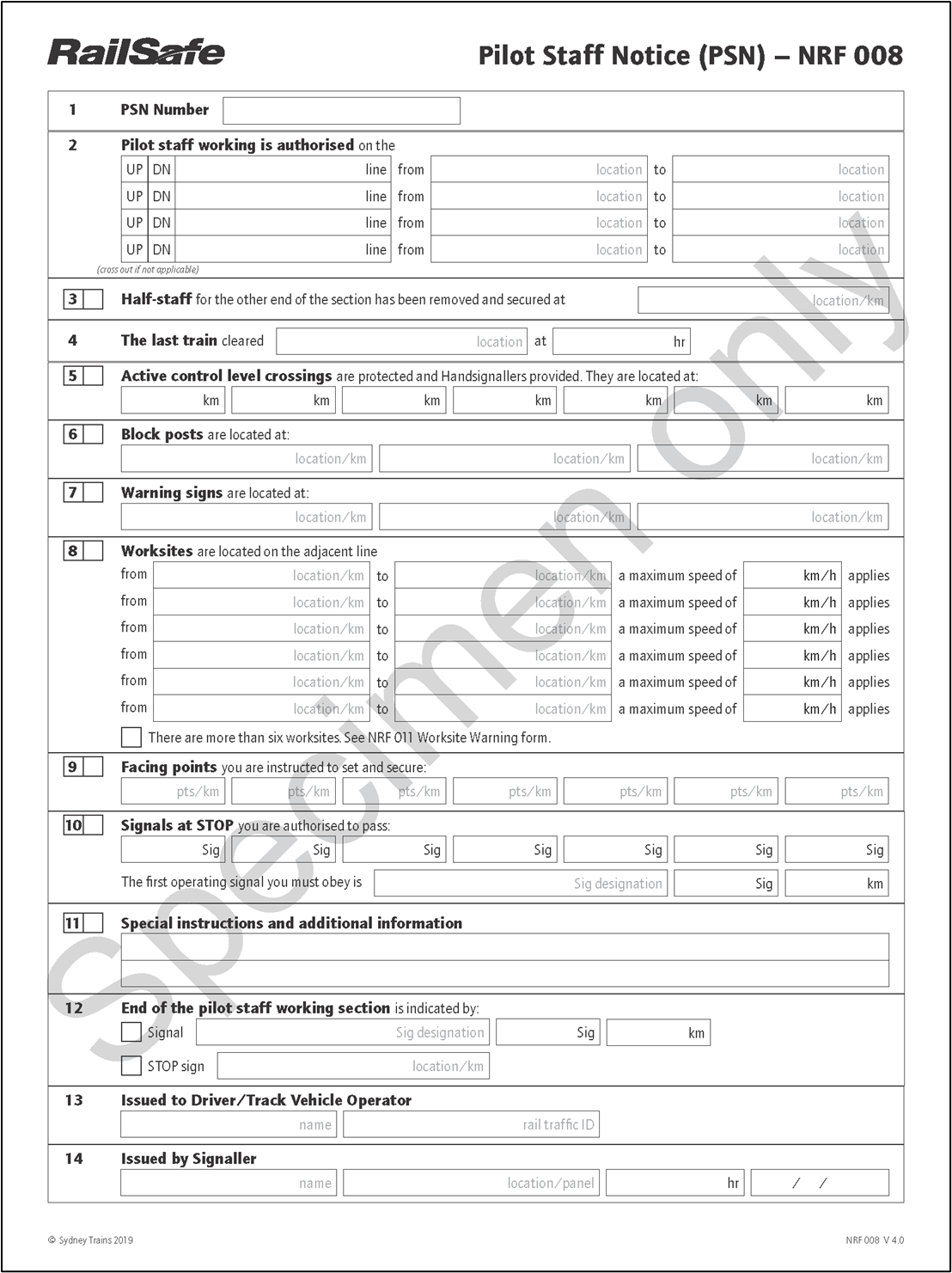Description
This document describes how a Pilot Staff Notice must be compiled, issued, cancelled, fulfilled and managed.
Not what you are looking for? See more Procedures
Introduction
NRF 008 Pilot Staff Notice (PSN) is used to give details about the pilot staff working arrangements to Drivers or Track Vehicle Operators.
Signallers issue a separate PSN for every movement.
Numbering forms
Signallers issuing a Pilot Staff Notice must number the form consecutively on a pad-by-pad basis.
Mandatory items
The following items must be completed:
1 PSN Number
2 Pilot staff working is authorised
4 The last train
12 End of pilot staff working section
13 Issued to
14 Issued by
Item 2 – Pilot staff working is authorised
Record the lines to be used for pilot staff working and the locations that mark the limits of travel on each line.
The details in this item should be the same as item 2 on NRF 008 Pilot Staff Working Introduction.
Item 12 – End of pilot staff working section
Confirm if the end of the pilot staff working section will be defined by a signal or a STOP sign, and:
- tick the check box
 for the item that applies
for the item that applies - put a cross in the other check box
 .
.
If a signal is used as the end of the section, give the designation, number, and location.
If a STOP sign is used as the end of the section, give the location.
Optional items
The following items are optional:
3 Half-staff
5 Active control level crossings
6 Block posts
7 WARNING signs
8 Worksites
9 Facing points
10 Signals at STOP
11 Special instructions and additional information
Review each item, and:
- put a cross in the numbered box
 if the item does not apply in this instance, or
if the item does not apply in this instance, or - tick the numbered box
 if the item applies in this instance and complete the details.
if the item applies in this instance and complete the details.
Item 8 – Worksites
If the item applies, tick the numbered box ![]() and complete the details.
and complete the details.
If during pilot staff working, rail traffic has to pass six or fewer worksites, complete the worksite details.
If rail traffic has to pass more than six worksites:
- tick the check box
 beside ‘There are more than six worksites’, and
beside ‘There are more than six worksites’, and - do not give any details of the worksites on the PSN, and
- give details about the worksites on an NRF 011 Worksite Warning.
Item 9 – Facing points
If there are points that need to be set and secured, tick the numbered box ![]() and complete the details.
and complete the details.
Item 10 – Signals at STOP
If authorisation is not given to pass signals at STOP, put a cross in the numbered box ![]() .
.
If permission is given to pass signals at STOP without further authorisation:
- tick the numbered box
 , and
, and - detail the signals. The signals must not include signals used as a block post location, and
- give full details of the first operating signal to be obeyed.
Item 11 – Special instructions and additional information
If the item applies, tick the numbered box ![]() and record information about special instructions or additional information such as:
and record information about special instructions or additional information such as:
- additional WARNING signs
- other speed restrictions
- other conditions.